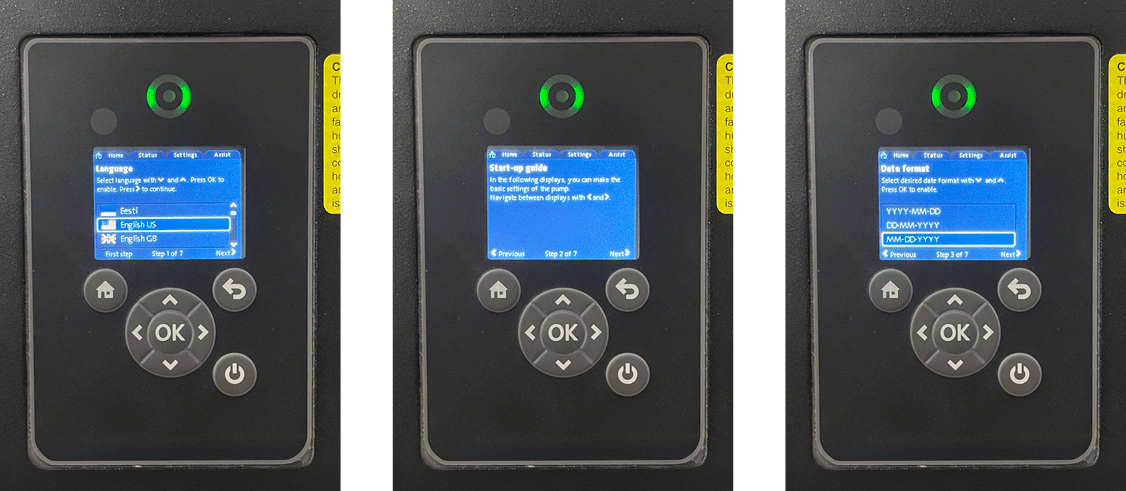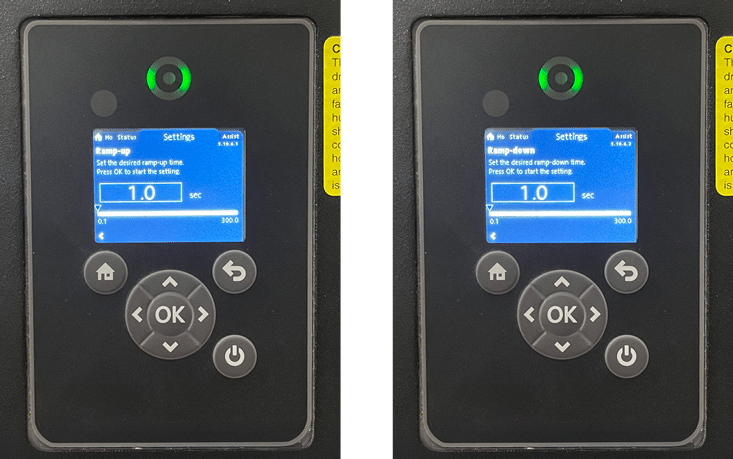Appendix 3 – Pump Programming #
The Grundfos Pump arrives pre-programmed. In the event that the pump settings are reset—whether due to an accidental reset or maintenance requirement—follow the steps below to reprogram the pump with the factory-default settings provided by innovateIT. After selecting your language, the pump incorporates a startup guide, after which the main menus appear in the display.
- Select your language.
- Press > to begin the startup guide.
- Select your preferred date format. Press OK to enable. Press > to move to the next step.
- Set the current date. Press OK to start the setting. Press > to move to the next step.
- Select your preferred time format. Press > to move to the next.
- Set the current time Press OK to start the setting. Press > to move to the step next.
- Under ‘Setting of pump’ select ‘Run with Constant pressure.’ Press OK to enable.
- The screen will now display the message ‘Pump is running…Const. pressure,’ followed by the Home screen.
- From the Home screen, select ‘Setpoint’ and press OK.
- Using the arrows, adjust the setpoint to 180-200 psi based on preferred setting. Select the digit with < and > and adjust with ^ and v. Press OK to start the setting.
- Press < to return to the Settings screen. Navigate down to ‘Ramps’ and press OK.
- Select ‘Ramp-up.’
- Set the ramp-up time to 1.0 sec. Press OK to start the setting.
- Press < to return to the Settings screen.
- Select ‘Ramp-down.’
- Set the ramp-down time to 1.0 sec. Press OK to start the setting.
- The pump is now reset to its factory-default settings.